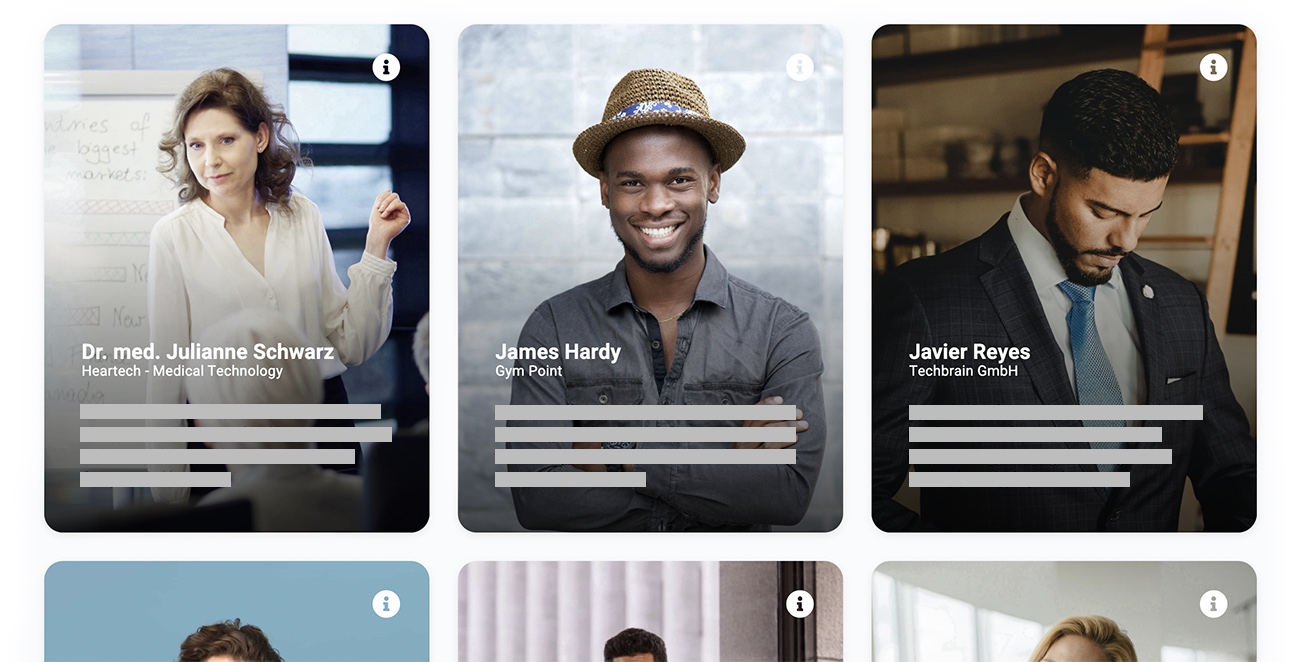
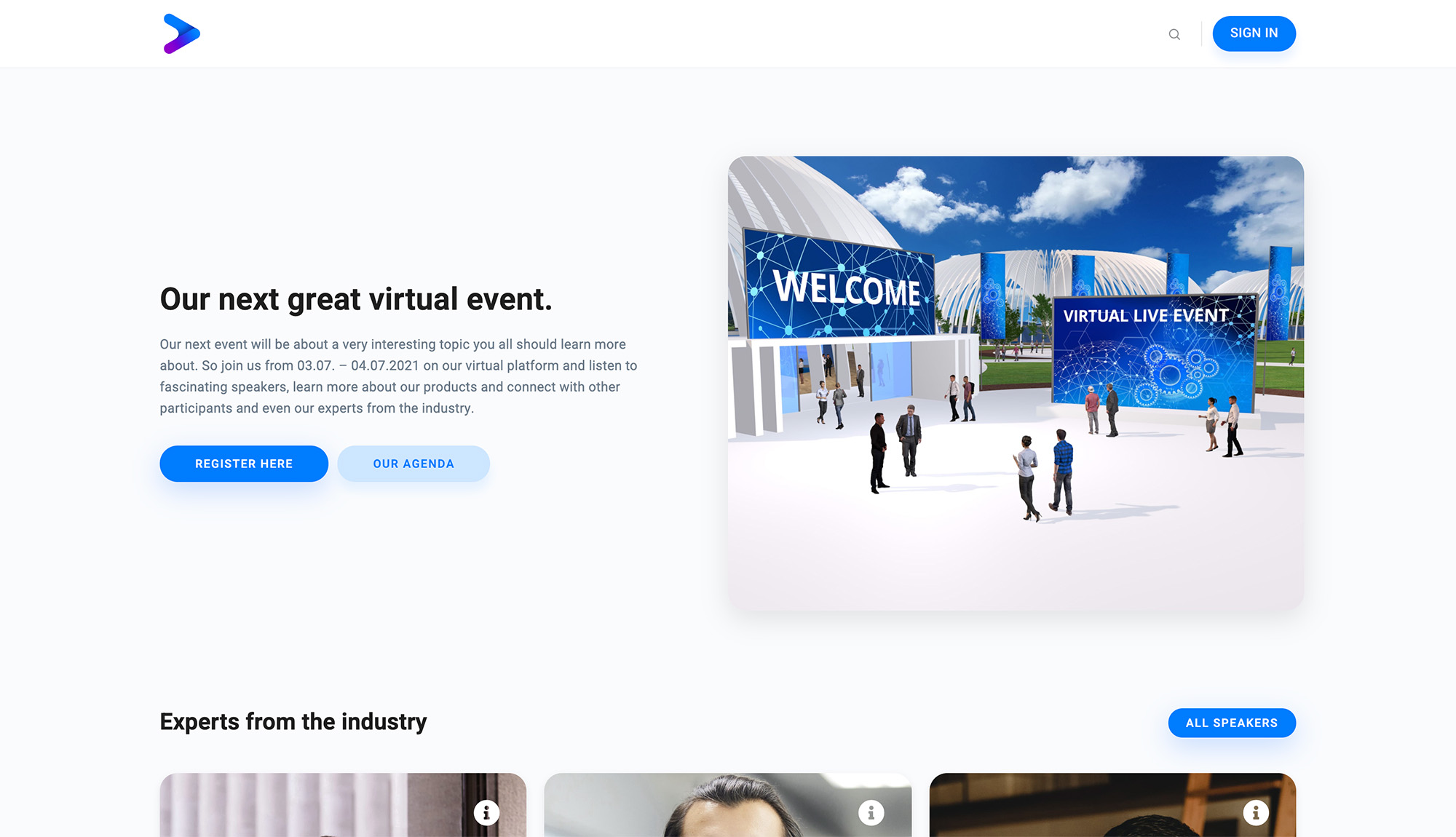
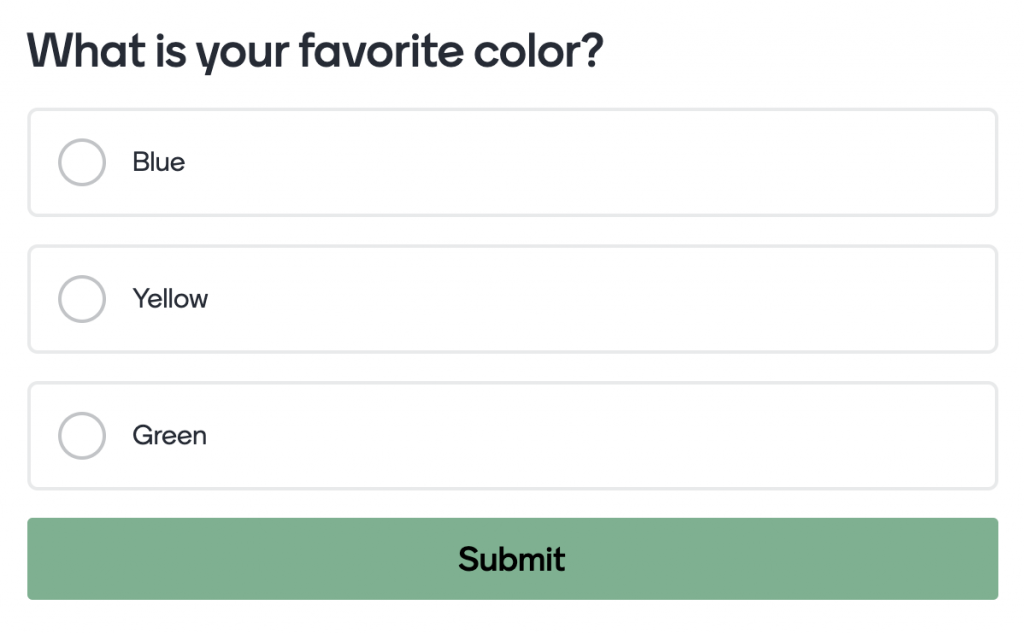

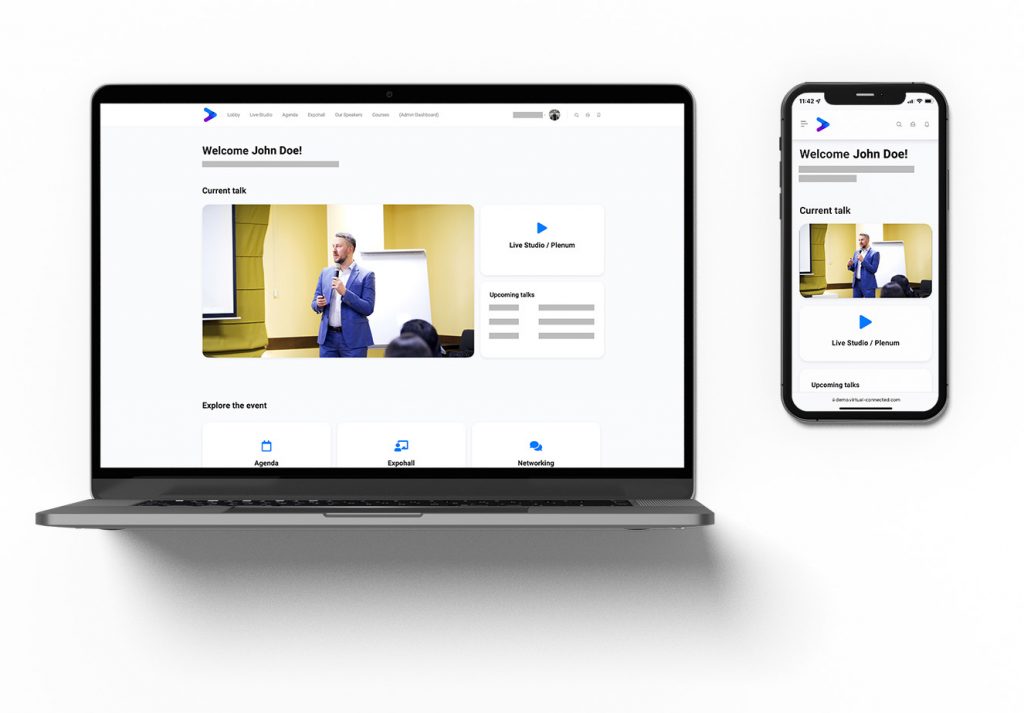
Increase member retention with gamification that rewards users with points, badges, or achievements.
Award and deduct points to users as they achieve specific steps such as when consuming content or engaging with the community.
Members can earn or unlock ranks for completing specific steps and display badges and rank details on their user’s profile.